

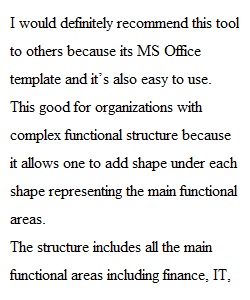
Q Instructions Step 1: Review the information from your 'Milestone 1: Choose a Business Structure Worksheet' Step 2: Complete the 'Functional Areas Digital Representation Worksheet' with the information necessary to determine the functional areas of a business and how they are interconnected now and, in a future-proof workplace. The worksheet will have instructions to complete the assignment. Submit the worksheet once you have completed it. Instructions: Complete this Functional Areas Digital Representation Worksheet using the instruction descriptions for submission. When you have completed all parts, submit your completed worksheet in the “Assignment and grades” tab in your course menu and then return to Module 4 for a module wrap-up. Step 1: Using freely available digital tools, create a chart, graph, infographic, or other visual representation of the interrelated nature of the functional areas of a business (it is recommended that you use the business for your final project). Step 2: Incorporate all of the various functional areas discussed in this module into your representation, including human resources, marketing and sales, IT, finance, and production. Step 3: Include detailed descriptions of each functional area within your digital representation and visually demonstrate how each of the areas are interrelated. A few images to get you started: Major Functional Area Fishbone Concept Map Functional Areas with Explanation Organizational Chart Pie Chart Please proceed to the next page to work on your Functional Areas Digital Representation
View Related Questions